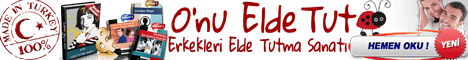WordPress ShortCode
What is WordPress ShortCode? WordPress Short Code is very practical tools for blog owners. First aff all you can download WordPress shortCode from here. If you beleive that you are good writer with original content, but you think that you really can’t express yourself to your followers and can’t decorate your articles with special graphs, WordPress ShortCode is exatly what you are looking for. I myself also a blog writer and wrote lots of article, but always something was missing. i had problem adding special effects as i didn’t know PHP, ASP, JAVA or other software languages. When i read artciles about this kind of effect, i couldnt succes to add them to my blog. i found WordPress ShortCode too and everything is very easy right now.
How can i use WordPress ShortCode
WordPress ShortCode is a user friendly tool. You can enrich your article by just clicking the shorcut of any effect you want, right after the installation. You don’t need to know any of mentioned codings. You can easily change the whole appereance of your artciles wih a fex clicks. WordPress is a flexible platform for your blogs. With this shotcode it will be more flexible than before. For example, i want to take attention to this download link. I will just click one button of the my pannel and will add a good download icon or section.
The important things is this wordpress code can be use in any wordpress theme. You dont need to change your theme. After the installation you can use in your theme.
Which shortcode is available? WordPress shortcode example
i will show some of wordpress shorcodes examples.
- Buttons
Just click WordPress ShortCode icon and use buttons. Small or big with different colors.
Download- ToolTips
- Toggle Box
Toggle box adding is very easy.
toggle box
- Tab Menus
- Notification Box
When you want to take attention. you can use this kind of tools
- Column
You can divide your articles with different column like newspaper.
WordPress ShortCode picture

Wordpress (WP) Shortcode
Related Posts: